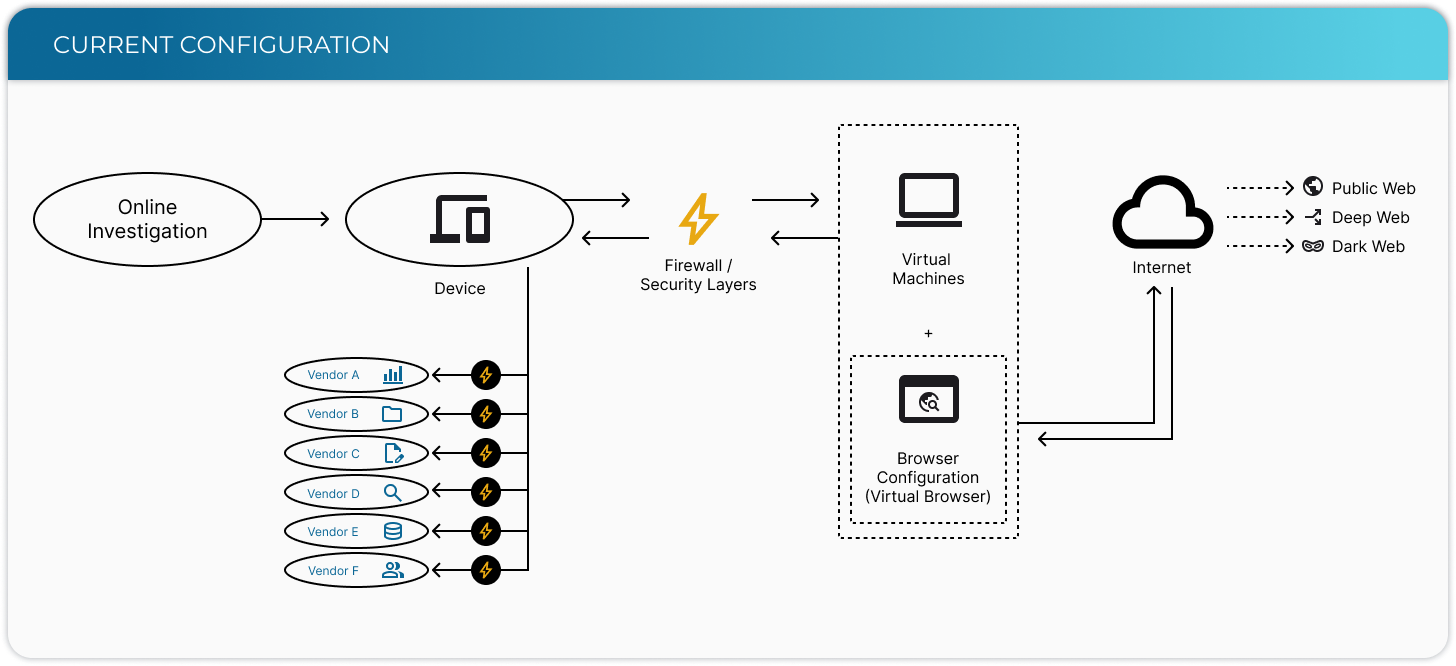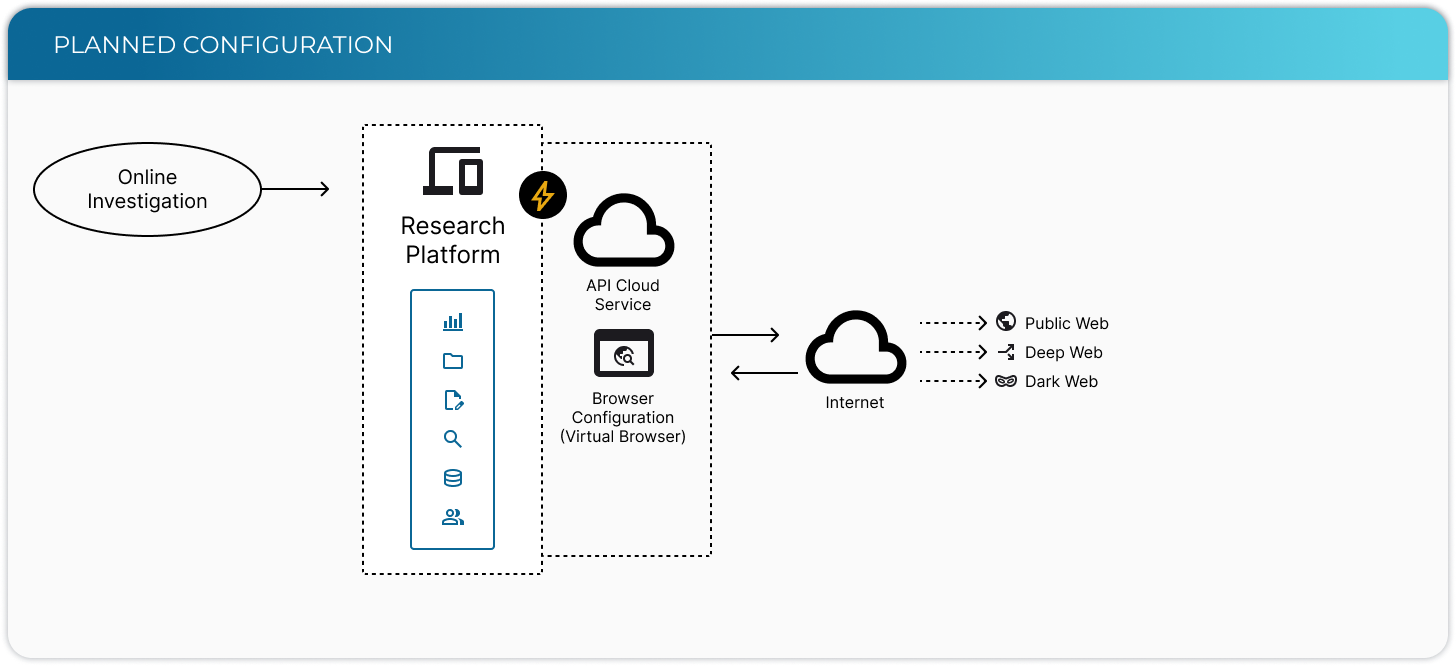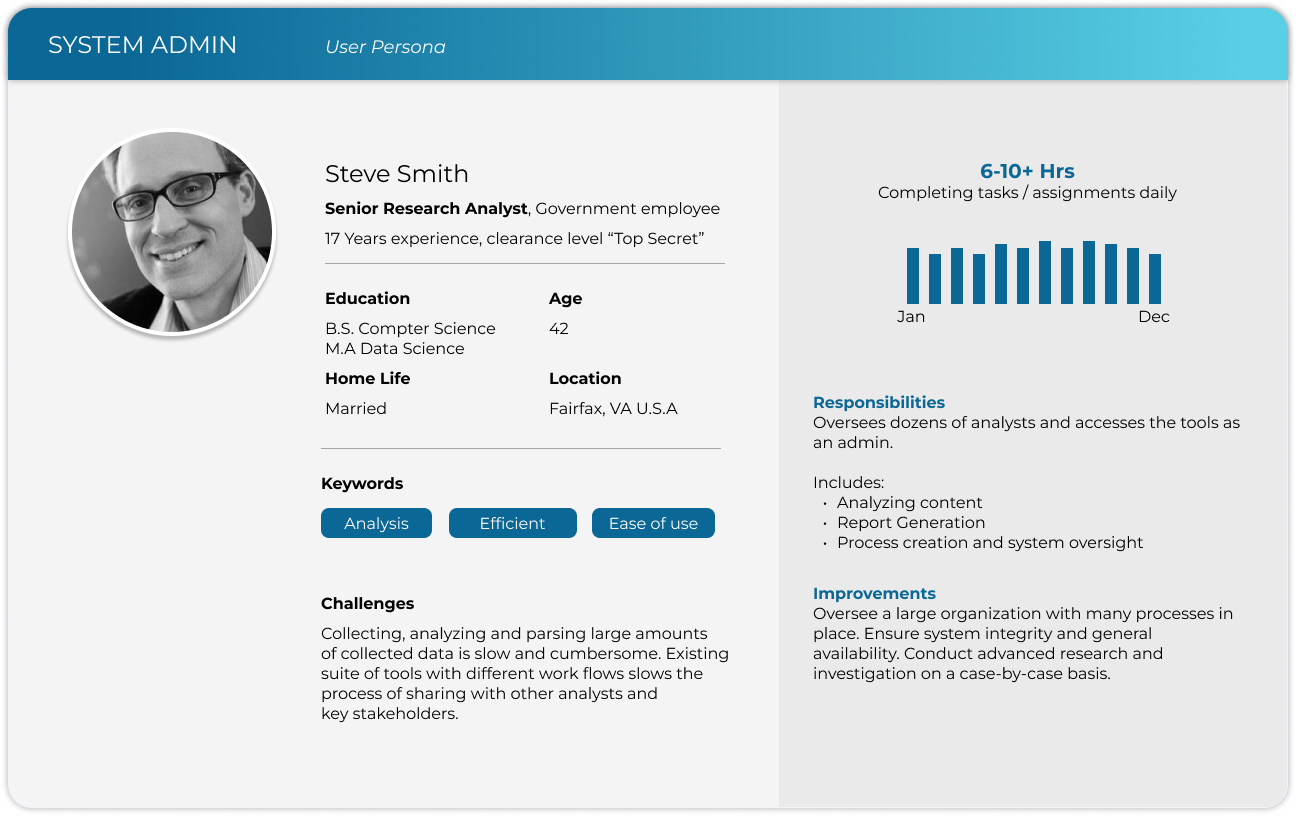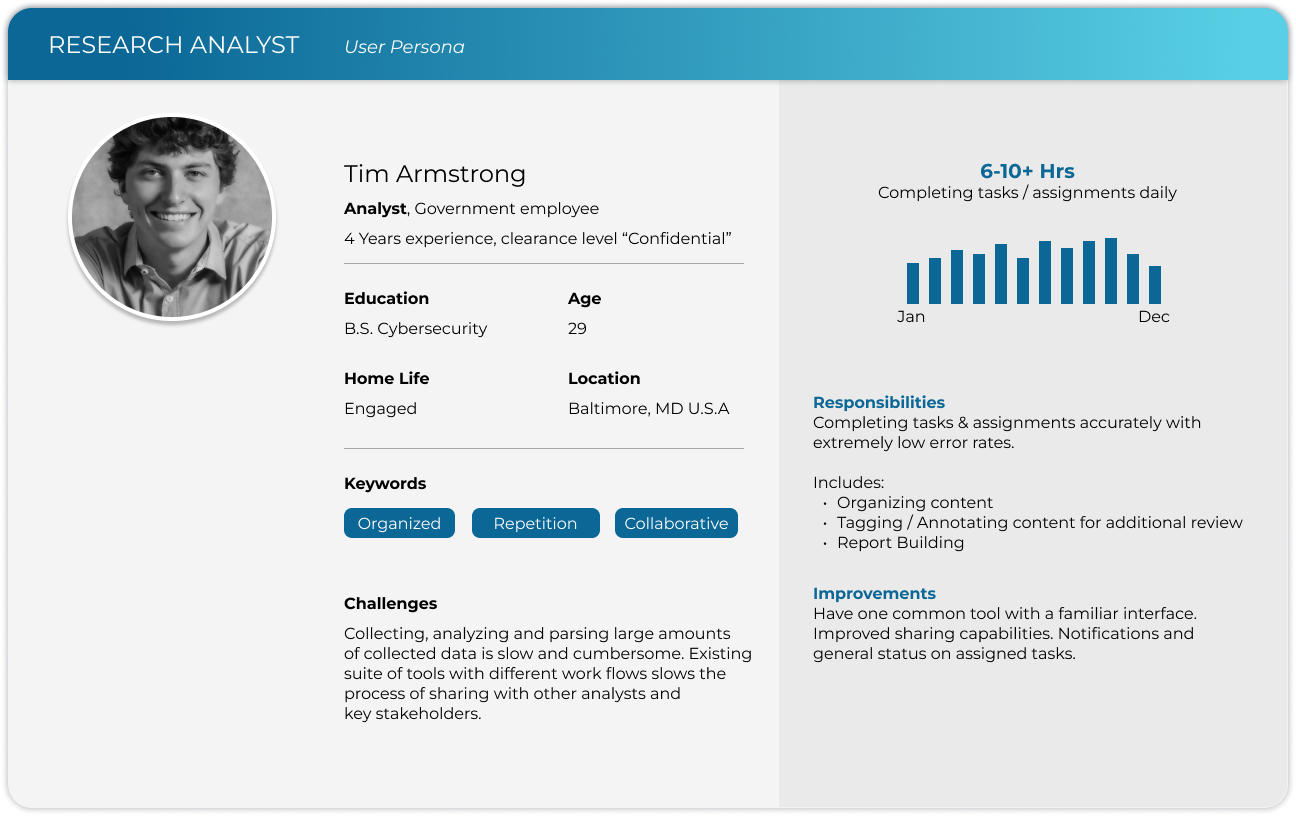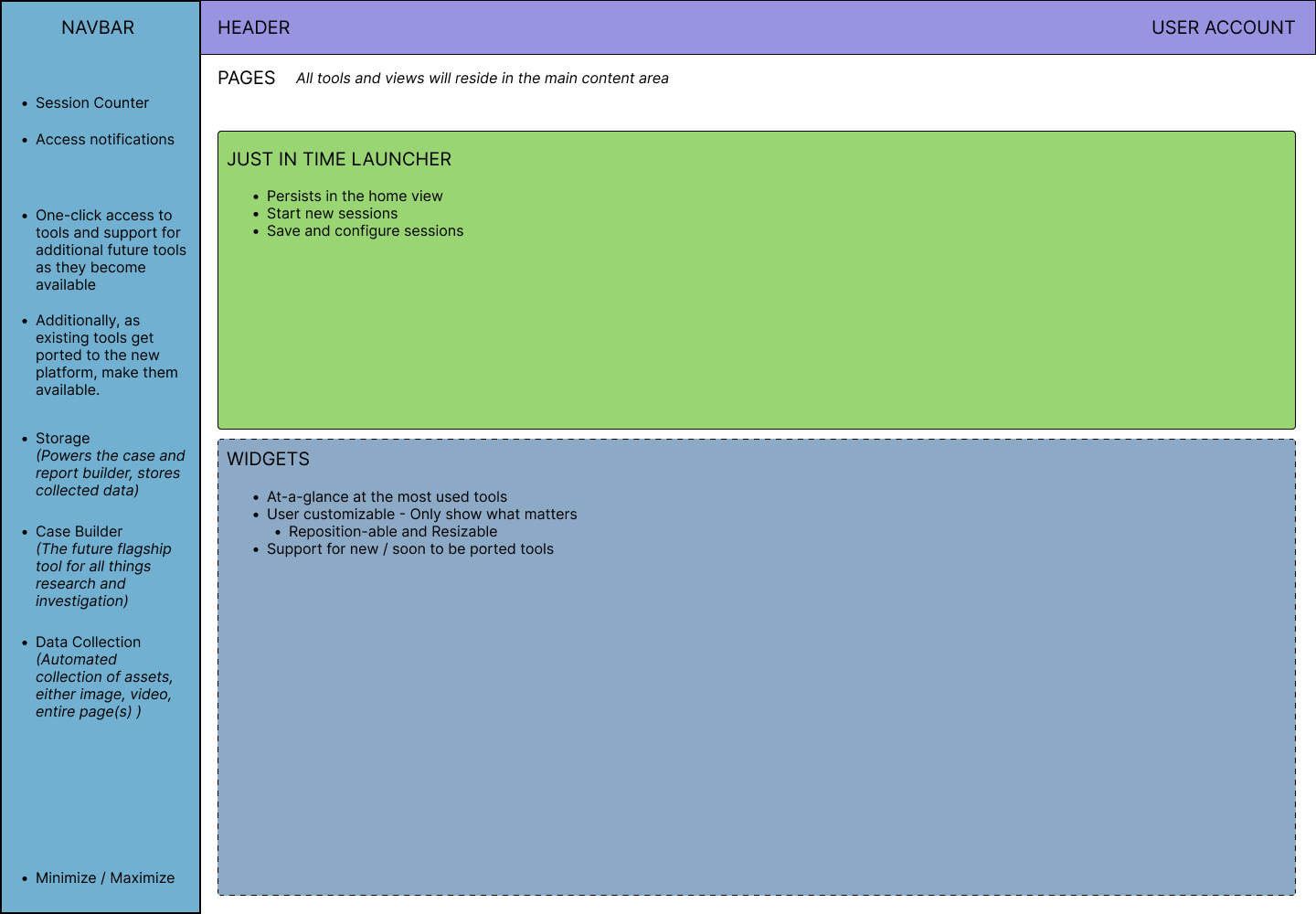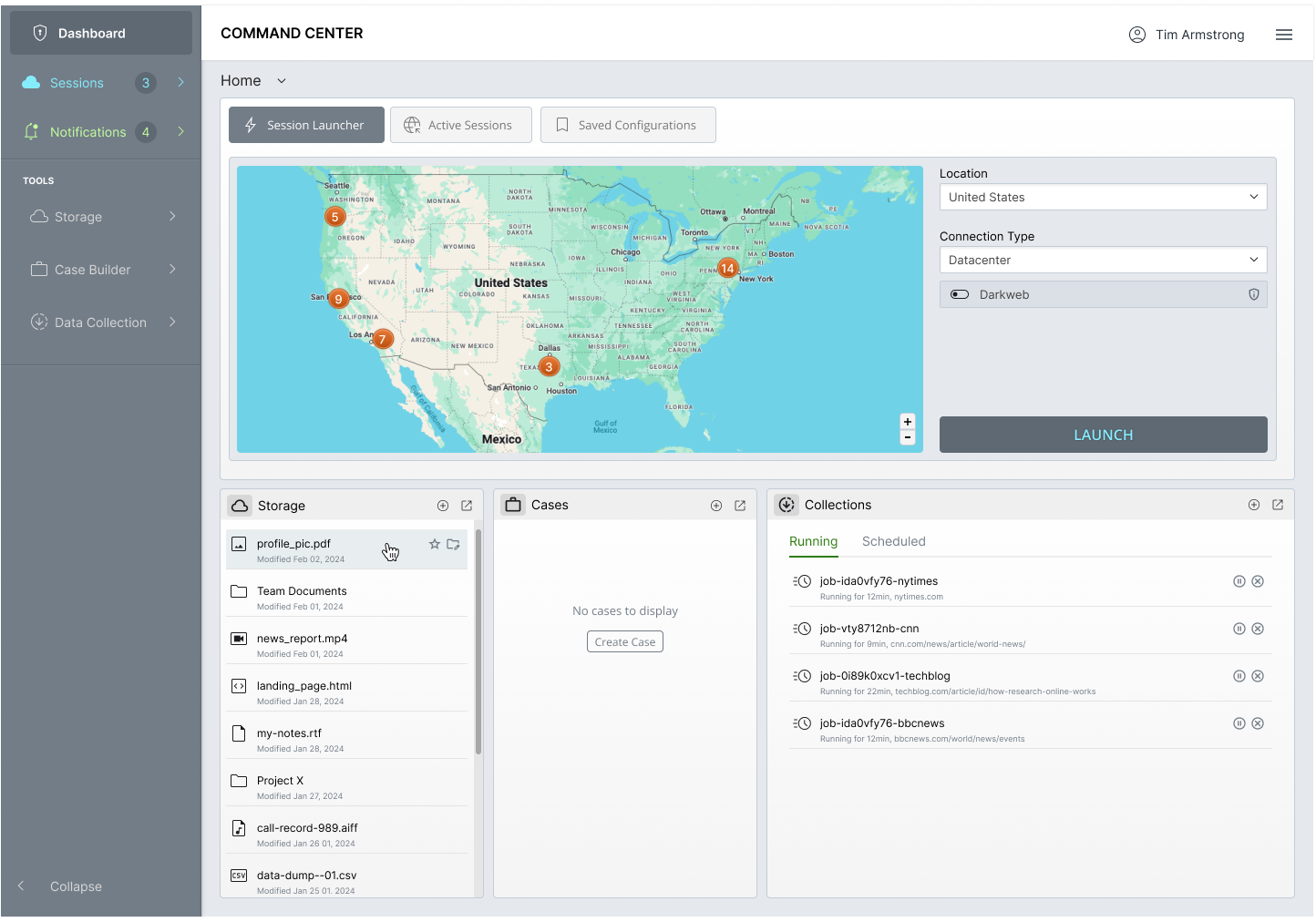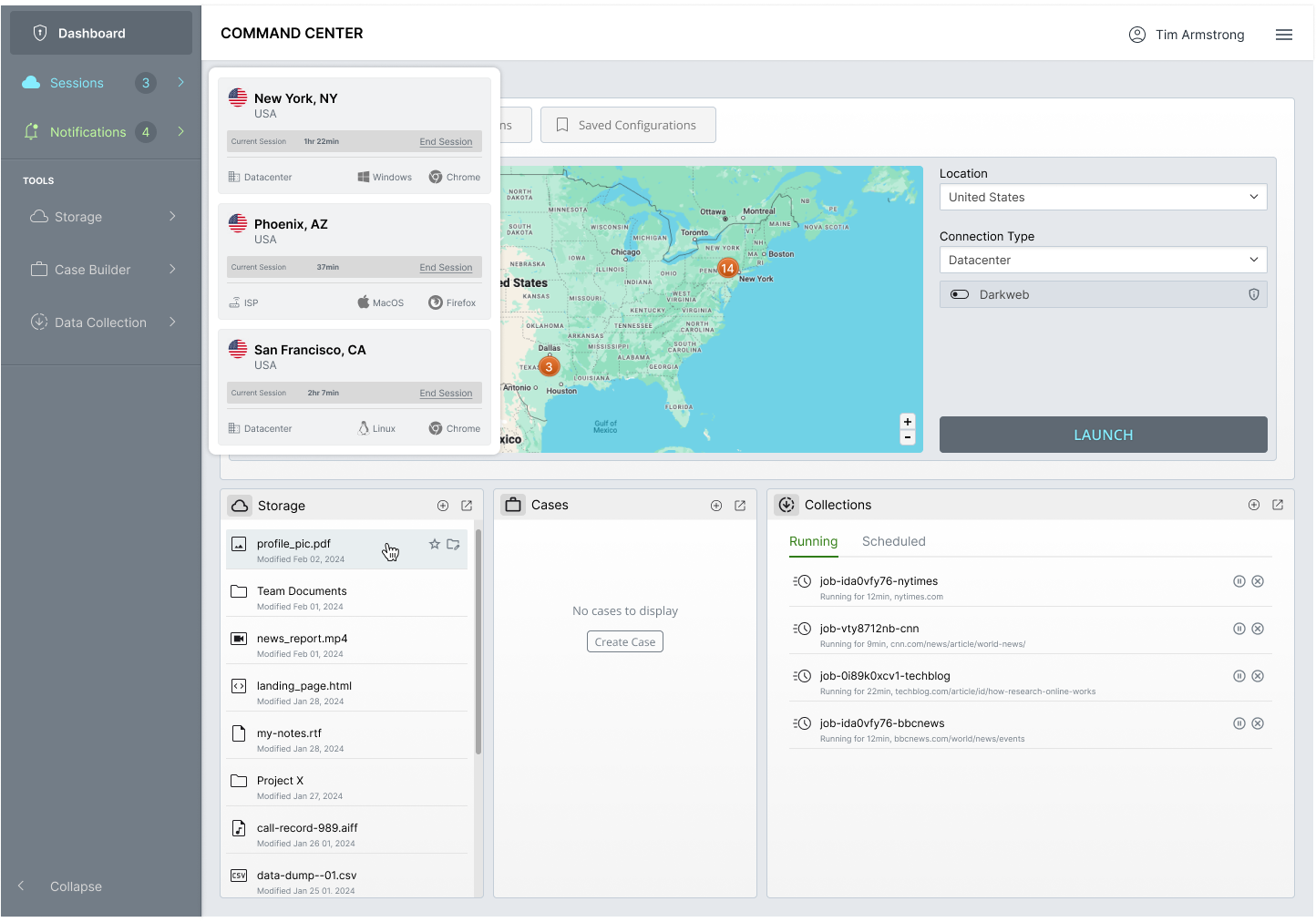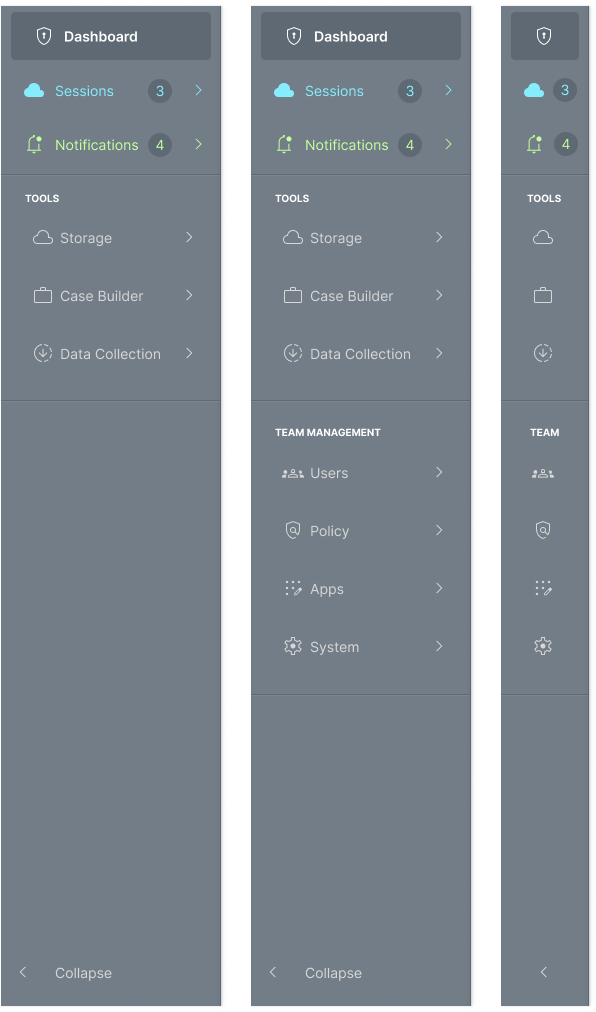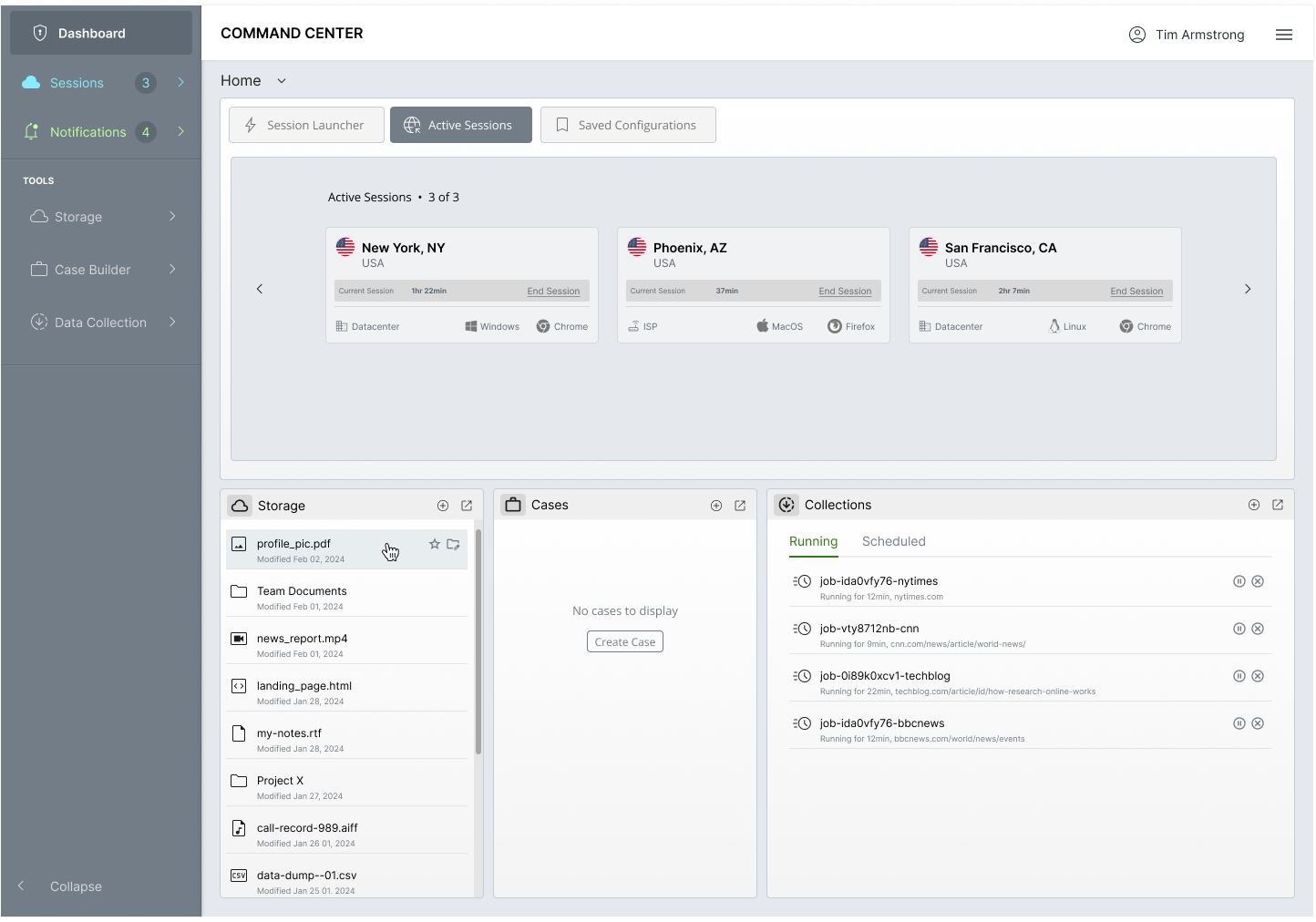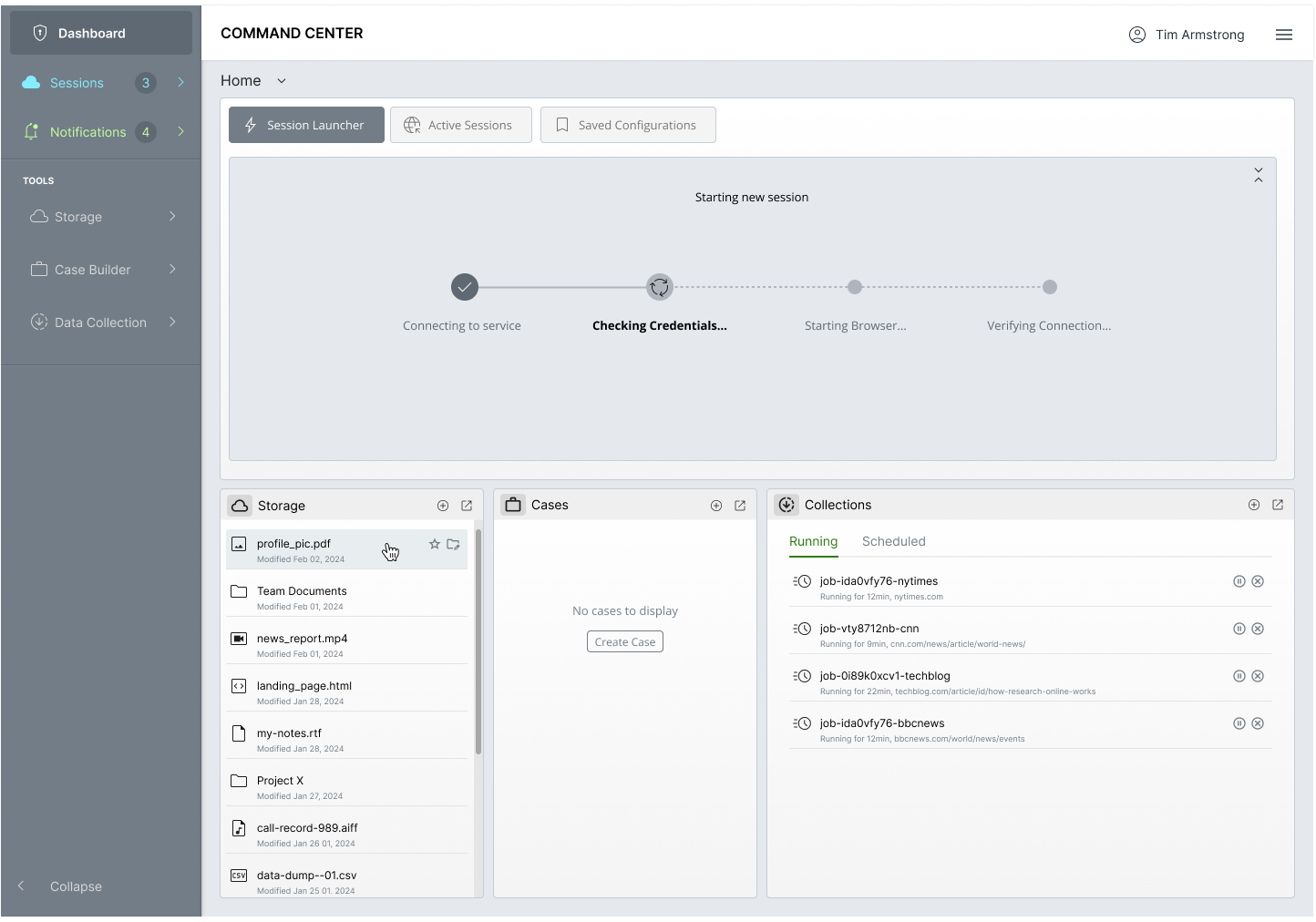An introduction…
Silo is a cloud based browser for safe and secure access to the data that matters the most.
Users are interacting with a remote display of an isolated browser session running in the cloud. No web code ever gets downloaded to a users machine.
The ability to upload, download, print and other standard web browser functions are available.
Since its’ inception, the cloud browser was accessible from a native desktop app for Windows, Linux and Mac and appearing as an isolated browser in an application window.
Over time, the browser became available via the web by logging in through a web based portal. As well as on iOS devices through the Silo app available on the Apple App store.
Today, Silo has evolved to include cloud storage available in the browser as well as an array of research and investigative tools. The next generation of Silo will include a full suite of research tools available through a newly designed interface. Multiple browser sessions can be instantiated from the Command Center interface. Additionally, users can conduct research by manipulating the browser fingerprint and browsing location. For example, a user in San Francisco using a Windows machine can run a browser session in South America appearing as an Android device. Or appear as an iPad accessing the internet in Paris.
Many types of investigative techniques require blending in with normal internet traffic. The most demanding customers often request a full suite of tools available in one unified interface.
Thus, the effort to build the next generation of tools has begun.